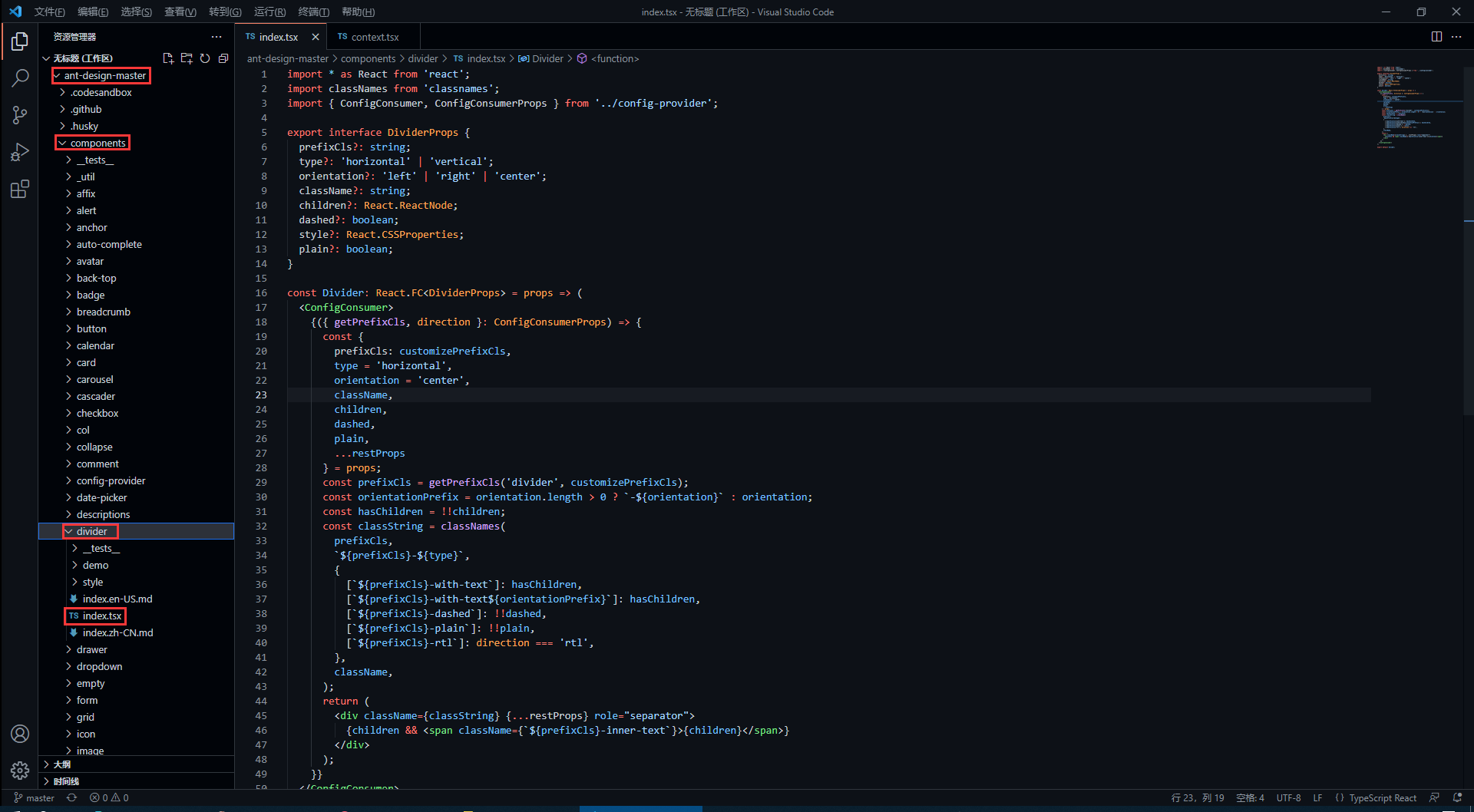antd 是如何封装组件的
仓库地址
- antd 仓库地址:https://github.com/ant-design/ant-design
- divider 组件在下图对应目录下 (代码我会拷贝过来,感兴趣的还是可以去克隆一下仓库)
divider 组件源代码
antd 的源码使用了 TypeScript 语法,因此不了解语法的同学要及时了解!
import * as React from 'react';
import classNames from 'classnames';
import { ConfigConsumer, ConfigConsumerProps } from '../config-provider';
export interface DividerProps {
prefixCls?: string;
type?: 'horizontal' | 'vertical';
orientation?: 'left' | 'right' | 'center';
className?: string;
children?: React.ReactNode;
dashed?: boolean;
style?: React.CSSProperties;
plain?: boolean;
}
const Divider: React.FC<DividerProps> = props => (
<ConfigConsumer>
{({ getPrefixCls, direction }: ConfigConsumerProps) => {
const {
prefixCls: customizePrefixCls,
type = 'horizontal',
orientation = 'center',
className,
children,
dashed,
plain,
...restProps
} = props;
const prefixCls = getPrefixCls('divider', customizePrefixCls);
const orientationPrefix = orientation.length > 0 ? `-${orientation}` : orientation;
const hasChildren = !!children;
const classString = classNames(
prefixCls,
`${prefixCls}-${type}`,
{
[`${prefixCls}-with-text`]: hasChildren,
[`${prefixCls}-with-text${orientationPrefix}`]: hasChildren,
[`${prefixCls}-dashed`]: !!dashed,
[`${prefixCls}-plain`]: !!plain,
[`${prefixCls}-rtl`]: direction === 'rtl',
},
className,
);
return (
<div className={classString} {...restProps} role="separator">
{children && <span className={`${prefixCls}-inner-text`}>{children}</span>}
</div>
);
}}
</ConfigConsumer>
);
export default Divider;
如何暴露组件属性
在源码中,最先看到的是以下内容,这些属性也就是 divider 组件所暴露的属性,我们可以 <Divider type='vertical' /> 这样来传入 type 属性,那么 divider 分割线样式就会渲染为垂直分割线,是不是很熟悉!
export interface DividerProps { // interface 是 TypeScript 的语法
prefixCls?: string;
type?: 'horizontal' | 'vertical'; // 限定 type 只能传入两个值中的一个
orientation?: 'left' | 'right' | 'center';
className?: string;
children?: React.ReactNode;
dashed?: boolean;
style?: React.CSSProperties;
plain?: boolean;
}
在上面的属性中,我们还发现 className 和 style 是比较常见的属性,这代表我们可以 <Divider type='vertical' className='myClassName' style={{width: '1em'}} /> 这样使用这些属性。
如何设置统一类名前缀
我们知道,antd 的组件类名会有他们独特的前缀 ant-,这是如何处理的呢?继续看源码。
<ConfigConsumer>
{({ getPrefixCls, direction }: ConfigConsumerProps) => {
const {
prefixCls: customizePrefixCls,
type = 'horizontal',
orientation = 'center',
className,
children,
dashed,
plain,
...restProps
} = props;
const prefixCls = getPrefixCls('divider', customizePrefixCls);
从源码中,发现 prefixCls ,是通过 getPrefixCls 方法生成,再看看 getPrefixCls 方法的源码,如下。
export interface ConfigConsumerProps {
...
getPrefixCls: (suffixCls?: string, customizePrefixCls?: string) => string;
...
}
const defaultGetPrefixCls = (suffixCls?: string, customizePrefixCls?: string) => {
if (customizePrefixCls) return customizePrefixCls;
return suffixCls ? `ant-${suffixCls}` : 'ant';
};
不难发现此时会生成的类名前缀为 ant-divider 。
如何处理样式与类名
我们封装的组件肯定是有预设的样式,又因为样式要通过类名来定义,而我们传入的属性值则会决定组件上要添加哪个类名,这又是如何实现的呢?下面看源码。
import classNames from 'classnames';
const classString = classNames(
prefixCls,
`${prefixCls}-${type}`,
{
[`${prefixCls}-with-text`]: hasChildren,
[`${prefixCls}-with-text${orientationPrefix}`]: hasChildren,
[`${prefixCls}-dashed`]: !!dashed,
[`${prefixCls}-plain`]: !!plain,
[`${prefixCls}-rtl`]: direction === 'rtl',
},
className,
);
return (
<div className={classString} {...restProps} role="separator">
{children && <span className={`${prefixCls}-inner-text`}>{children}</span>}
</div>
);
它通过 classNames 方法(classNames 是 React 处理多类名的组件)定义了一个所有类名的常量,然后传给了 div 中的 className 属性。
其实生成的类名也就是 ant-divider-horizontal 这个样子,那么 css 中以此类名定义的样式也就自然会生效了。而 className 和 style 属性则是通过 {...restProps} 来传入。
最后我们再看看它的 css 样式代码是怎么写的!
divider 组件样式源代码
antd 组件的样式使用 Less 书写,不了解 Less 语法的同学一定要了解一下。
@import '../../style/themes/index';
@import '../../style/mixins/index';
@divider-prefix-cls: ~'@{ant-prefix}-divider'; // 可以看到这里对应的也就是之前说到的类名前缀
.@{divider-prefix-cls} {
.reset-component();
border-top: @border-width-base solid @divider-color;
&-vertical { // 这里的完整类名其实就是 ant-divider-vertical, 也就是 divider 组件的 type 属性值为 vertical 时对应的样式
position: relative;
top: -0.06em;
display: inline-block;
height: 0.9em;
margin: 0 8px;
vertical-align: middle;
border-top: 0;
border-left: @border-width-base solid @divider-color;
}
&-horizontal {
display: flex;
clear: both;
width: 100%;
min-width: 100%;
margin: 24px 0;
}
&-horizontal&-with-text {
display: flex;
margin: 16px 0;
color: @heading-color;
font-weight: 500;
font-size: @font-size-lg;
white-space: nowrap;
text-align: center;
border-top: 0;
border-top-color: @divider-color;
&::before,
&::after {
position: relative;
top: 50%;
width: 50%;
border-top: @border-width-base solid transparent;
// Chrome not accept `inherit` in `border-top`
border-top-color: inherit;
border-bottom: 0;
transform: translateY(50%);
content: '';
}
}
&-horizontal&-with-text-left {
&::before {
top: 50%;
width: @divider-orientation-margin;
}
&::after {
top: 50%;
width: 100% - @divider-orientation-margin;
}
}
&-horizontal&-with-text-right {
&::before {
top: 50%;
width: 100% - @divider-orientation-margin;
}
&::after {
top: 50%;
width: @divider-orientation-margin;
}
}
&-inner-text {
display: inline-block;
padding: 0 @divider-text-padding;
}
&-dashed {
background: none;
border-color: @divider-color;
border-style: dashed;
border-width: @border-width-base 0 0;
}
&-horizontal&-with-text&-dashed {
border-top: 0;
&::before,
&::after {
border-style: dashed none none;
}
}
&-vertical&-dashed {
border-width: 0 0 0 @border-width-base;
}
&-plain&-with-text {
color: @text-color;
font-weight: normal;
font-size: @font-size-base;
}
}
@import './rtl';
在源码中还有很多地方值得学习,比如这里的 ConfigConsumer 的定义与使用,感兴趣的欢迎一起交流。